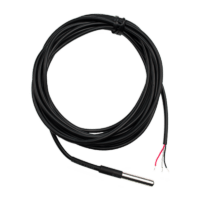Peace of Mind for Temperature Monitoring
The FridgeAlert is built for industrial-grade temperature monitoring of coolers and freezers in production facilities, warehouses, restaurants, c-stores, schools, arenas, hotels, event centers, grocery stores and more. This cloud-flexible solution keeps costs low and works with a variety of IT or industrial systems for data storage and analysis.
FridgeAlert Sensor Types
- 10 1-Wire Temperature Sensors
- 1 RTD Sensor
- 1 Thermocouple
- 1 Door Contact Sensor Input
Key Features
- Ethernet, Wi-Fi or Cellular
- Battery Backup
- Logic and Alarms on Board
- Touchscreen Display
- Fast Setup
Smart Alert Notifications
Smart Alerts are perfect for typical issues in fridge/freezer monitoring:
- Eliminate false alarms with highly customizable alert triggers
- Custom-fit each alert to your fridge/freezer model and defrost cycle
- Program exceptions for known restocking events
- Save technician time
Avoid false alerts and make sure you’re only notified when there is a real concern. The FridgeAlert uses user-programmable temperature thresholds and timed delays to eliminate false alarms and quickly alert technicians as soon as a valid problem is identified.
Log Storage and History
Save your data logs onto a separate computer or server to keep an unlimited history. With an optional ControlByWeb Cloud subscription, a 30 day history is saved onto the cloud. Program your device to send log data via email or FTP.
Battery Backup Power
A 9-volt battery in the FridgeAlert allows the device to send you an alarm notification if main power is lost. It will then enter Power Save mode, where the touch screen will stay powered off. The device will continue to monitor and log temperatures for up to 5 days.
Multiple Connection Methods
The FridgeAlert can connect to the network via Wi-Fi, ethernet, or cellular (FA100C). The FA100C requires a data plan.
Easy 15-Minute Installation
The FridgeAlert is essentially plug-and-play—and setting up the logic is even easier. Any existing sensors are also likely compatible.
Step 1: Connect Power & Sensors
Remove the front cover to access the connection terminals. Connect compatible sensors to their corresponding terminals. FridgeAlert supports a wide power range of 9-28 VDC and 9V battery backup.
Step 2: Connect to Your Network
Power on the module and tap the “Network Setup” tab on the right of the touchscreen. (If the IPS touchscreen doesn’t light up when the unit powers on, simply tap the screen.) Tap either Ethernet or Wireless Settings:
- Ethernet: Enable DHCP.
- Wireless: Enable Wireless. Select your network and security. Enter the password, then enable DHCP.
- Alternatively, you can assign the module a static IP address. In that case, disable DHCP to make the blue “IP” box and network information visible. Tap to expand the box and enter the network information.
After establishing a connection, tap the “Back” button, then tap “Reboot.” Tap the “Info” tab after the reboot process to verify the IP address.
Step 3: Set Up Fridges/Freezers & Alarms
While in the firmware, click the Freezers/Fridges tab. Go through the guide to add coolers, freezers, door sensors, and alarms. SMTP email clients are compatible with the FridgeAlert, such as Outlook and Gmail.
Optional: Connect to the ControlByWeb Cloud
For easier remote access and temperature monitoring, connect to the ControlByWeb Cloud. At only $0.99/mo. per device (billed annually), access is very affordable and improves remote monitoring.