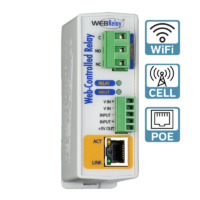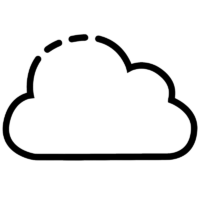ControlByWeb® Cloud
Easy Data Access & Device Management
Cloud access is available for 400 Series (X-400, X-408, X-410, etc.) devices and WiFi products (XW-110, etc). Logging is available for 400 Series only.
Easy Access
Single Password Authentication
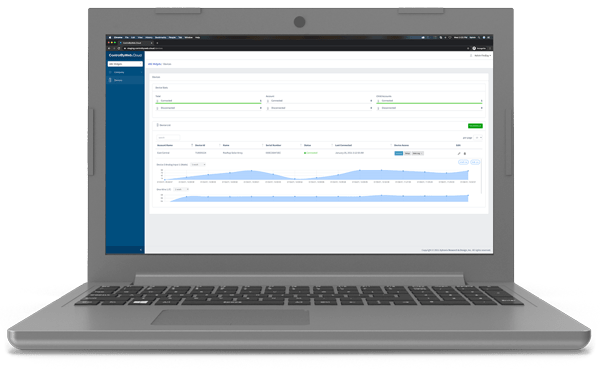
Our new cloud service makes remote monitoring and multi-location management easier than ever. With our cloud-compatible devices, you can monitor and control nearly anything such as restaurant walk-in coolers, wastewater lift stations, or cell tower generator fuel tanks.
The ControlByWeb Cloud makes our inherently flexible I/O platform even easier to use and more useful than ever before.
Easy Access
Single Password Authentication
Data Logging
Parent-Child Hierarchy
Data Logging
Parent-Child Hierarchy
Make your I/O access easier than ever before; starting at $11.99 per device, per year (less than $1/mo).
Multi-Location Management
Managing a chain of convenient stores or monitoring multiple lift stations in a wastewater system? We’ve made multi-location management much easier with parent-child accounts. Set up child accounts for your locations and keep your data organized and under control. Create up to 5 generations of child accounts to manage your business the way that makes the most sense to you.
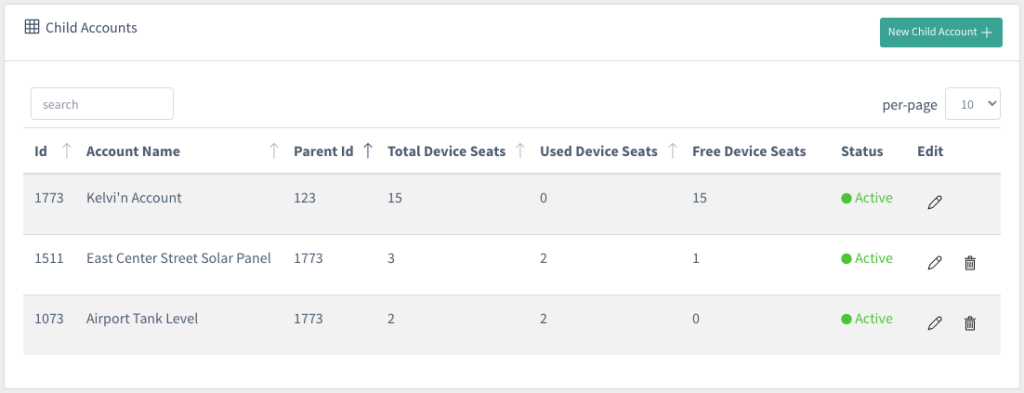
ControlByWeb Cloud Child Accounts
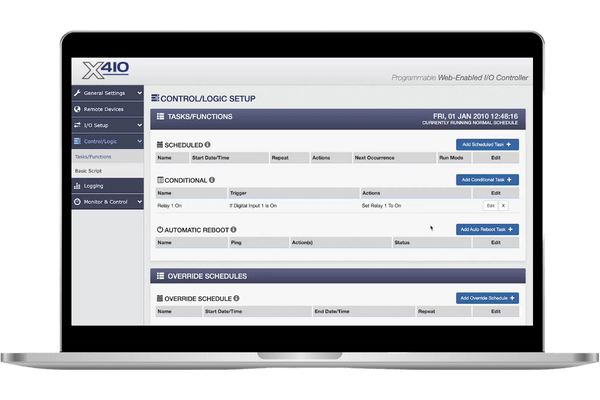
X-410 Built-In Web Server Task Builder
Logic Stored on the Device, Not the Cloud
We have always designed our I/O devices to store all settings, programming, and logic on-device. This ensures that your I/O works independently of network connectivity or cloud uptime. The ControlByWeb Cloud enhances access to your devices without threatening reliability.
Save Big on Endpoints
Most cloud solutions get really expensive with many endpoints, meaning they charge a lot for each sensor and switch connected to your monitoring and control system. We don’t charge based on endpoints. Our flexible system allows you to connect many endpoints without breaking the bank.

Many endpoints connected to one X-400

X-400 & X-400C
A powerful master controller with expandable I/O and peer-to-peer communication over Ethernet. The X-400C adds native cellular connectivity.
Need to Connect an Incompatible Device?
Our 400 Series (X-400, X-408, X-410, etc.) controllers can act as a gateway and pull data from our legacy products and push it onto the cloud.
See compatible devices.
Security Matters
We care deeply about security. We’ve created a cloud solution with multiple layers of security to ensure the safety of your data and your network. In fact, for many customers, the cloud is a more secure way to manage remote devices.

Security Layers
All cloud data is encrypted. Add another layer of security, if you choose, by using the cloud to access each device without transmitting data to the cloud.

User Roles
Give the right people access to the right information. Keep data secure and well managed with user roles. Choose from a variety of admin, manager, and operator roles to empower your team.

Cellular Option
Don’t want to add a device to your existing network? You don’t have to with our X-400C cellular I/O device. It acts as a gateway to our cloud for any of our I/O controllers.

You Own Your Data
Our devices don’t automatically connect to the cloud, nor do they automatically push data to the cloud once connected. You control what gets to the cloud and you always own your data.
The Perfect Pair: Cellular and Cloud
Our X-400C and the ControlByWeb Cloud are designed to work hand-in-hand. The device seat for your X-400C device is included with your data plan, so your cloud subscription is included at no additional cost. The ControlByWeb makes monitoring easier and the X-400C makes more locations accessible.
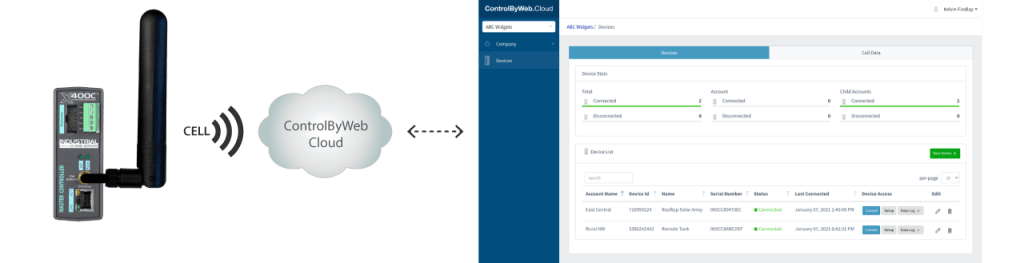
Buy Cloud Device Seats
Pricing is based on a per-device basis and is billed annually.
To purchase a subscription, buy as many Device Seats as needed. ControlByWeb cellular devices include a Device Seat in the data plan. You only need to purchase Device Seats for non-cellular ControlByWeb devices.
Basic Device Seat
Data Logging: 30 days (400 Series devices only)
Subscription: Annual (auto-renewed)
Annual Price: $11.99/yr (less than $1/mo)
Advanced Device Seat
Data Logging: 90 days (400 Series devices only)
Subscription: Annual (auto-renewed)
Annual Price: $23.99/yr (less than $2/mo)
Enterprise
For large accounts, we can customize a solution to fit your needs.
Note: Cloud access available with our WiFi products and our 400 Series (X-400, X-408, X-410, etc) devices. Data Logging available only with the 400 Series.
Annual Auto-Renew: device seat subscription is annual and auto-renews on the anniversary of your purchase. Cancellations & Upgrades: upgrades will be pro-rated based on the time left on your subscription. Cancellations prevent auto-renewal at the end of your subscription year, but do not result in a refund.
How to Get Started
Go to Cloud Login | ControlByWeb Cloud Quick Start Guide
Frequently Asked Questions About ControlByWeb®
Cloud Compatible Products
Access to the ControlByWeb Cloud is available for our WiFi products and our 400 Series (X-400, X-408, X-410, etc.) controllers. Data logging is available for our 400 Series. All other ControlByWeb devices are only compatible when sending their data to a 400 Series controller, which acts as a cloud gateway. For non-compatible products to work with a gateway, both devices need to be installed on the same network or use port forwarding to connect across networks.
-
X-410™ | Edge Programmable Controller
$299.99 – $329.99X-410-I,X-410-EVIEW PRODUCTView Product[product-icons ids="warranty_icon,cloud_icon,lua_icon,monkey_wrench_icon"]Simplify any industrial application with the X-410™—no code necessary. Automation is easy with its web-based interface, intuitive drop-down menus, and logic editor. Integrate different devices, sensors, and protocols to create a cohesive system that responds intelligently to changing conditions. Control lights, sensors, and more with built-in I/O and expandable modules. 4 Relays
4 Digital Inputs
Up to 16 Temp Sensors
WiFi is Now Available. Note that X-410W models include WiFi capability which allows for more flexibility and cost savings for your application. [frequentlyBought ids="7624,34491,7540,7798"]
-
WebRelay™ | Single Relay & Input Module
$169.99 – $209.99X-WR-441-E,X-WR-441-I,X-WR-1R12-1I-I,X-WR-1R12-1I-EVIEW PRODUCTView ProductHarness I/O through the internet with the original WebRelay™. It is an electromechanical relay featuring a built-in web server and optically isolated input that can be used to monitor dry contacts or control industrial equipment. 1 Relay
1 Digital Input
Note that the X-WR-441 models run the 400 Series firmware, while the X-WR-1R12 runs the previous firmware.What's the difference? Both models use the same proven hardware. The newer X-WR-441 brings an improved user interface, no-code logic builder, security enhancements, and additional 400 Series features.
Why purchase the older model? If you need a simple web interface with no cloud access or custom control logic, the older X-WR-1R12 is for you.
[frequentlyBought ids="7624,7621,7798,34091"]
-
WebRelay-Quad™ | 4 Web-Controlled Relays
$189.99 – $229.99X-WR-444-E,X-WR-444-I,X-WR-4R3-E,X-WR-4R3-IVIEW PRODUCTView ProductRemotely control 4 electromechanical relays with the WebRelay Quad. The simple user interface and no-code logic builder makes this programmable logic controller the easiest relay control method you can find. 4 Relays
[frequentlyBought ids="7624,7621,7793"]
-
X-401™ | Dual Relay and Input Module
$269.99 – $299.99X-401-I,X-401-EVIEW PRODUCTView ProductThe X-401™ has two SDPT relays (form C) and two optically isolated inputs. It also shares the same benefits as other 400 series devices, which includes a built-in web server and simple, no-code logic builder. Monitor locks and lights, reboot devices like IP cameras, control bells and alarms, and much more with the X-401. 2 Relays
2 Digital Inputs
[frequentlyBought ids="7624,7621,7798,34091"]
-
X-412™ | 4‐Channel Relay & Analog Input Module
$369.99 – $399.99X-412-I,X-412-EVIEW PRODUCTView ProductThe X-412™ is a powerful analog-to-digital Ethernet I/O PLC. It features 4 analog inputs, 4 relays, up to 16 1-wire sensors, and a built-in web server for infinite control and monitoring possibilities. - 4 Relays
- 4 Analog Inputs
[frequentlyBought ids="7624,7916,34491,7781"]
-
X-404™ | Modbus RS-485 Module
$399.99 – $499.99X-404-I,X-404C-I-CAVIEW PRODUCTView ProductThe X-404™ is purpose-built to monitor up to 32 Modbus RS-485 devices and/or sensors. It also includes a 1-wire bus for temperature and humidity monitoring. Modbus RS-485 input
Up to 16 temperature sensors
Cellular version available
[frequentlyBought ids="7624,7927,34491,7793"]
-
FridgeAlert | Temperature Monitoring With Touch Screen
$599.99 – $699.99FA100,FA100CVIEW PRODUCTView ProductThe FridgeAlert™ is purpose-built to monitor fridge and freezer systems. It offers smart monitoring to avoid false alarms and battery backup to continue logging temperature data while alerting of any power outages. FridgeAlert is easy to set up and features a large touchscreen display for at-a-glance information. - 3.5″ Touchscreen Display
- Up to 10 Temperature Sensors
- 1 Digital Input
- Cellular version available
[frequentlyBought ids="7540,7558,7573,7624"]
-
X-405™ | Temp and Humidity Module
$219.99 – $249.99X-405-E-TS,X-405-I-TSVIEW PRODUCTView ProductThe X-405™ is a drop-in temperature and humidity monitoring solution that can monitor and log up to 16 sensors, passing data to any 3rd party software, server, or cloud. Data logging is configurable and a daily log file can be emailed. Up to 16 temp sensors
[frequentlyBought ids="7624,7540,7587,7577"]
-
X-406™ | 1-Wire Multi-Bus Module
$269.99 – $299.99X-406-E-TS,X-406-I-TSVIEW PRODUCTView ProductThe X-406™ is a four-channel temperature and humidity monitoring module that supports up to 64 sensors in total (16 sensors per channel). Up to 64 Temperature Sensors
4 independent 1-Wire Buses for up to 64 sensors
[frequentlyBought ids="7624,7540,7587,7577"]
-
X-408™ | Digital Input Module
$219.99 – $249.99X-408-E,X-408-IVIEW PRODUCTView ProductThe X-408™ is a web-enabled input module with eight optically isolated digital inputs perfect for dry contact monitoring. 8 Digital Inputs
Discrete On/Off
Counters
Frequency
[frequentlyBought ids="7624,7798,7876,34091"]
-
X-417™ | Analog Output Module
$369.99 – $449.99X-417:1-I/X-417:5-IVIEW PRODUCTView ProductThe X-417™ is a web-enabled analog module with up to five individually programmable outputs. Choose the number of outputs that fit your application for the most affordable analog I/O available.Note that the model numbers, labeled 1–5, correspond to the number of outputs on the PLC. - Up to 5 Analog Outputs
- Analog Signal Mirroring
- V, mA outputs
[frequentlyBought ids="7624,7621,7793"]
-
X-418™ | 8-Channel Analog Input Module
$369.99 – $399.99X-418-E,X-418-IVIEW PRODUCTView ProductThe X-418™ is a web-enabled analog module with eight configurable analog-to-digital inputs. Perfect for sensor monitoring for tank/bin level, pressure, flow, current, and more. 8 Analog Inputs (multi-function)
±1.28V, ±2.56V, ±5.12V, ±10.24V
4-20mA (Inputs 1-4 only)
[frequentlyBought ids="7621,34491,7916,7781"]
-
X-420™ | Instrumentation-Grade Data Acquisition
$369.99 – $399.99X-420-E,X-420-IVIEW PRODUCTView ProductThe X-420™ features software-programmable digital I/O that can be assigned as an input or an output. 4 Analog Inputs
2 Digital I/O
Up to 16 Temperature Sensors
[frequentlyBought ids="7621,34491,7916,7781"]
-
X-432™ | Advanced I/O Controller
$629.99X-432-IVIEW PRODUCTView ProductThe X-432™ is a standalone programmable PLC with 38 onboard I/O and support for local or remote monitoring and control task. - 16 Relays
- 18 Digital Inputs
- 4 Analog Inputs
- Up to 16 Temperature Sensors
[frequentlyBought ids="7621,34491,7540,7798"]
-
WebRelay Wireless™ | Single Relay & Input Module
$219.99XW-210-IVIEW PRODUCTView ProductThe WebRelay Wireless™ is a WiFi-enabled electromechanical relay with a built-in web server and optically isolated digital input. 1 Relay (12A 277VAC, 30 VDC)
1 Digital Input (4-26 VDC)
Up to 4 Temperature Sensors (-67°F to 257°F / -55°C to +125°C)
[frequentlyBought ids="7624,7540,7798"]
-
WebSwitch Plus™ | Remote Power Switch
$319.99 – $329.99XRDI-WSEP-IN,XRDI-WSEP-NAVIEW PRODUCTView ProductThe WebSwitch Plus™ is an IP-controlled remote power strip that’s compatible with any AC device. It features two independent power outlets that can be controlled over an IP network. The WebSwitch Plus can operate worldwide with 100-240V AC and 50/60Hz. - 2 Relay-Controlled Power Outlets (10A)
- 2 Digital Inputs
- Up to 16 Temperature Sensors
[frequentlyBought ids="7624,7621,7793,34491"]
-
WebRelay-10 Plus™ | Industrial Grade Remote Relay Control
$549.99X-WR-10R12-IEPVIEW PRODUCTView ProductThe WebRelay-10 Plus™ is a robust relay board. It provides remote relay control through ten large, individually controlled 15A relays. - 10 Relays (Independent Form-C SPDT)
- 2 Digital Inputs
- Up to 16 Temperature Sensors
- 1/4″ Tab Connectors
[frequentlyBought ids="7624,7621,7793,34491"]
-
XW-110™ | Wireless Temperature Sensor
$209.99 – $229.99XW-110P,XW-110P+PS5VW1.0-2.5MMVIEW PRODUCTView ProductThe XW-110™ is a drop-in temperature sensor with a built-in web server. It’s capable of monitoring up to three 1-Wire sensors. (One 1m sensor is included.) 1 Temperature Sensor
WiFi-Enabled (802.11 b/g/n)
[frequentlyBought ids="7626,7540,7577"]
-
XW-111™ | Wireless Digital Input Monitor
$189.99 – $209.99XW-111B,XW-111B+PS5VW1.0-2.5MMVIEW PRODUCTView ProductThe XW-111™ is an easy-to-use, wireless digital input monitoring device with a built-in web server. It can sense the state of up to two switch-state closure sensors. 2 Digital Inputs
WiFi-Enabled (802.11 b/g/n)
[frequentlyBought ids="7626,7798,31995"]
-
XW-112™ | Wi-Fi Water Detector
$189.99XW-112-5+PS5V-2605VIEW PRODUCTView ProductThe XW-112™ is a standalone water leak detector that monitors the presence of liquids, sends alarm notifications, and provides real-time sensor status via the web. Includes one GRI-2605 liquid detection sensor. 1 Water Contact Sensor (included)
WiFi-Enabled (802.11 b/g/n)
-
ControlByWeb Cloud Device Seat
$11.99 – $23.99X-CLD-A,X-CLD-BVIEW PRODUCTView ProductThe ControlByWeb Cloud provides easy access to your devices and data. We offer 2 cloud device seat plans for 30 and 90 days of logged data records. Access and monitor your devices at ControlByWeb.Cloud. Easy Remote Access
Up to 90 days logged data
Cloud API
See Terms and Conditions for cloud plan details.